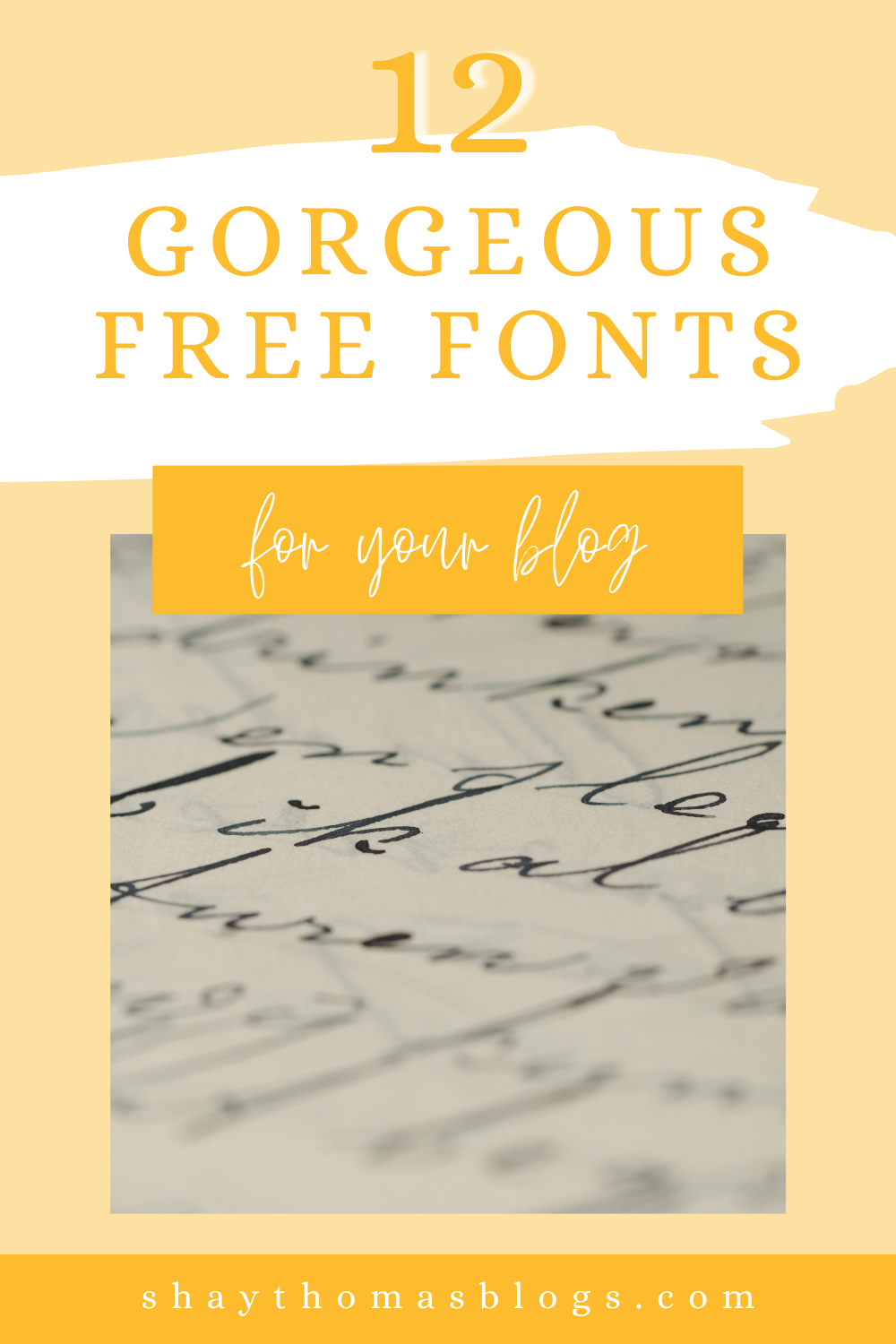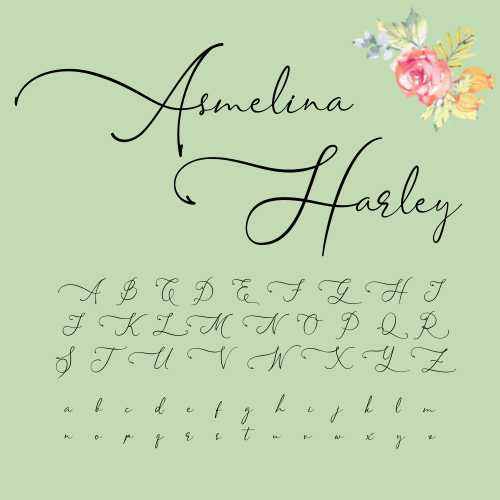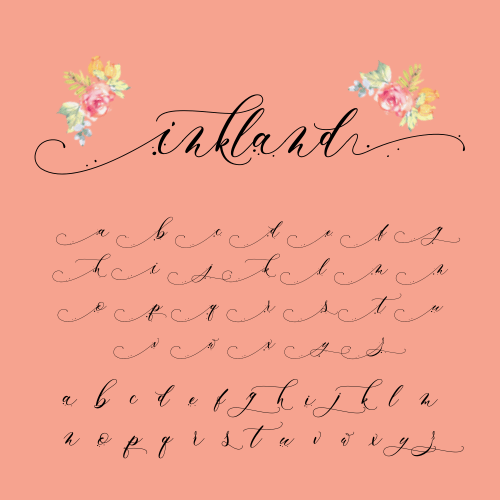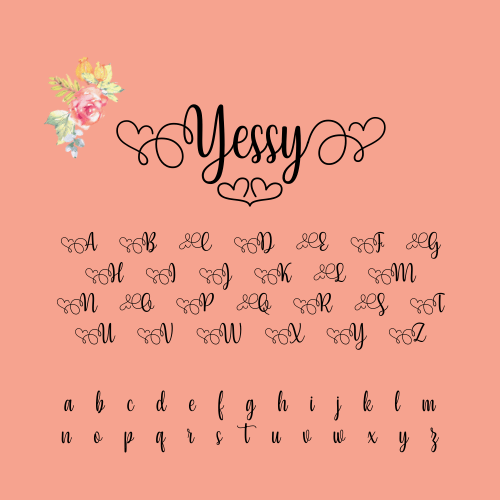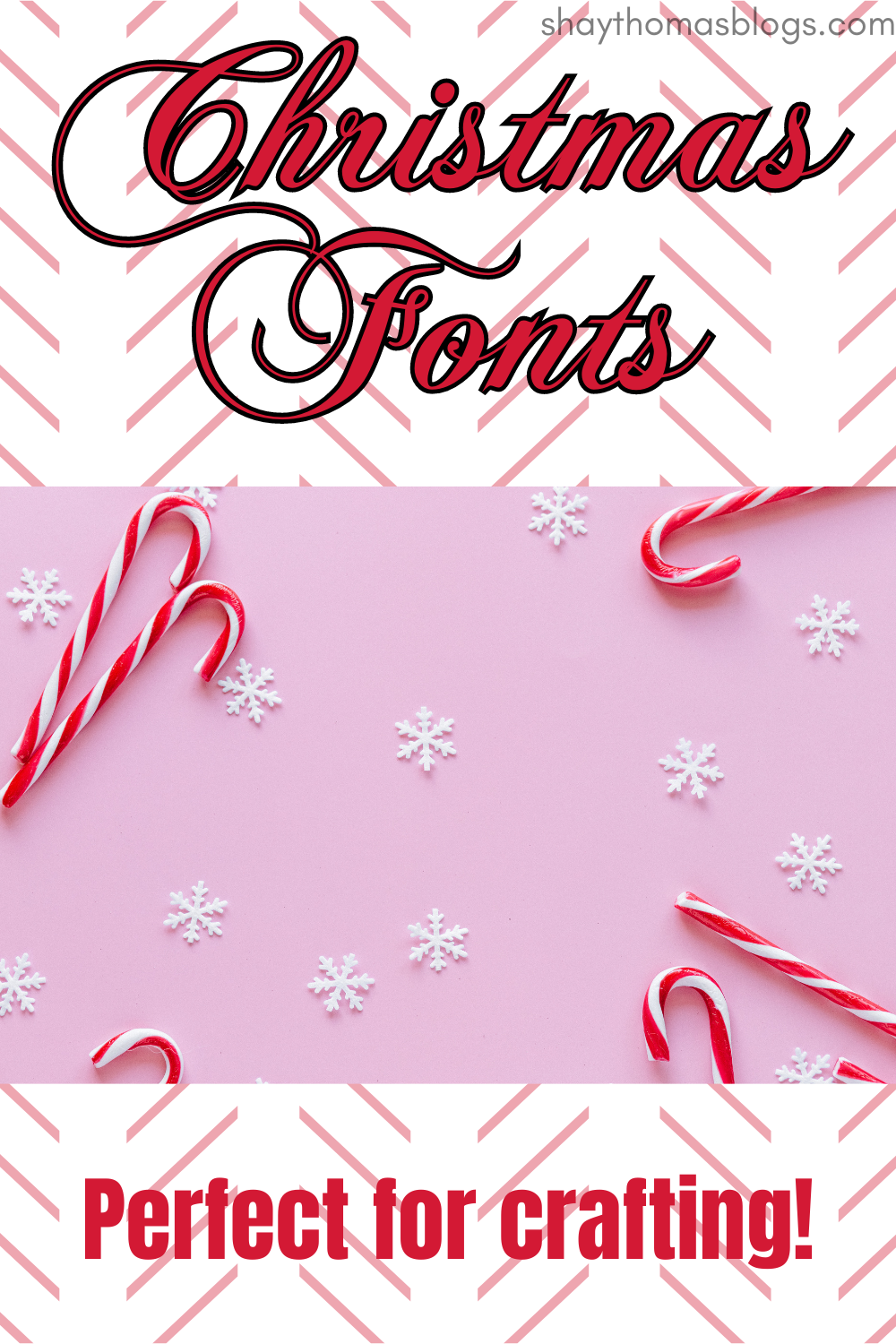12 Gorgeous, free fonts with glyphs, tails and swashes for personal or commercial use from dafont.com
Content creators this ones for you! Check out my carefully selected list of free fonts with glyphs, tails or swashes from dafont.com . If you’re in the business of graphics, Dafont is your best friend. Dafont is likely the most popular free font database in the world. However, these free fonts are usually only available for personal use. We’ll get into what that means later. Right now, let’s talk a little more about Dafont.
If you’re wondering what fonts on dafont have tails, you’ll find some of my favorite fonts with tails from dafont right below. Plus, these fonts with long tails are also completely free and you’ll learn how to get tails on fonts because it’s not always obvious.
What is Dafont?
Dafont.com is a long running free font database that is hands down one of the largest and most popular in the world. Although I don’t have the specifics on how old it is I reckon it’s at least 15 years old since I’ve been using it that long. Dafont is constantly being updated with new fonts, almost everyday you can discover a new font to meet your design needs. There are some folks that are suspicious of Dafonts hefty free99 price tag, which is understandable but, you can thank the ads displayed on Dafont for their wonderful free service. Which in turn means you can trust downloads from their website.
How to use Dafont for Free Fonts
Finding Fonts – Gorgeous Dafont fonts with glyphs
There are several ways to find fonts on Dafont and the most popular way is to search by font type. Once you land on the website there is a section that details the types of fonts available and you simply choose what you’re interested in.
Click the banner below if you’re interested in shopping amazing commercial use fonts

Did you know that the fonts uploaded to Dafont are from authors all around the world?
You can also search for fonts by searching under authors. Here you will be able to search authors by country, by the top ranking authors or the latest referenced authors. Once you choose one you will be taken to a page displaying all the fonts they’ve uploaded to dafont.
There is also the option to choose fonts by the latest upload. These fonts are on the main page and will change rapidly because of how often the database is uploaded. So, if you see a font you like click it, bookmark it, download it or you might struggle to find it again.
Uploading Free Fonts – Beautiful dafont fonts with tails
Dafont has such a large database because users are constantly adding their fonts to it. If you have a font of your own you’d like to upload, simply create a user account and upload.
If you don’t have your own font but are interested in creating one Dafont references several sources to get you started. You can check that out under the ‘tools‘ section. However, these softwares aren’t free but, I’m sure if you search around the web you’ll be able to find ones that are.
Also, you should note that as fun as font creation sounds it does require a tad bit of technical skill. I attempted to create my own font once and gave up.
What is personal use for free fonts?
You might be wondering how are these fonts free? Aside from the fact that Dafont is display ad heavy and most likely generates a lot of income from that. The fonts uploaded to Dafont are property of the font author not Dafont itself. The author usually uploads the personal use version or demo version of the font for free but, may offer commercial licensing. The only way to know is by reading the added files after download. A lot of authors will include a file that gives more information about the font, licensing, donations, and themselves.
CHECK OUT: THE BEST PLACES TO FIND FREE FONTS
It’s important to only use the font in the manner of which you have permission. Other types of use such as commercial use without proper licensing or permission could result in a lawsuit. That’s why it’s important to understand the different between the two.
So, what is personal use? Personal use generally means for non-commercial, non-profit use.
Of course, this is a simplified explanation but, I hope you catch the drift.
What is commercial use?
Commercial use is use for promotional, advertising, commercial, or merchandising purposes. Typically businesses will obtain commercial use licenses.
With a commercial use license you may create digital or physical goods for sale that you otherwise wouldn’t be able to under a personal use license.
What can I use these fonts for?
Under a personal use license you may create graphics and designs for yourself. You can create printable art for your home or office and to gift to family or friends. If you have a Cricut machine or something similar you can create products for yourself or others not for sale. If you operate a website you can use the fonts for display purposes or in your blog post photos.
I should also mention that when you are downloading these fonts, you should refer to the ‘read me’ or any other additional files the author may included. This is because the glyphs, tails and swashes are often associated with characters on your keypad. Most fonts do not automatically include the glyphs etc., you will need to use the keyboard character to active the glyphs.
READ: THE BEST PLACES TO FIND FREE FONTS
How To Get Tails On Fonts
The fonts you’ve discovered here are all free fonts with tails, swashes or glyphs. However, it’s come to my attention that a lot of users don’t know how to activate the tails! No worries, it’s common to assume that these beautiful font features are automatic but, they aren’t. When downloaded, most of these fonts come in a zip file that will include your personal use license and a guide on how to activate the tails, swashes or glyphs. Each font has its own special way to achieve how to get the tail on the font. If you’re having trouble reach out to me at contact@shaythomasblogs.com and let me help you directly or comment below!
Now that you’ve got a pretty good understanding of Dafont and the difference between personal use and commercial use, let’s check out 12 gorgeous free fonts from Dafont. Pick your favorite dafont font withs tails or dafont font with glyphs. You can click on the name of each font or the photo to be directly connected to the font on Dafont and instantly download. Ready??
LOVE THIS POST? PIN IT!